Slither.io Lag Reducer | Boost FPS & Reduce Lag Effortlessly
No ratings(0)
Reduce lag on Slither.io and boost your FPS. This script gets it done for a smoother gaming experience—way better than before!
Screenshots & Videos
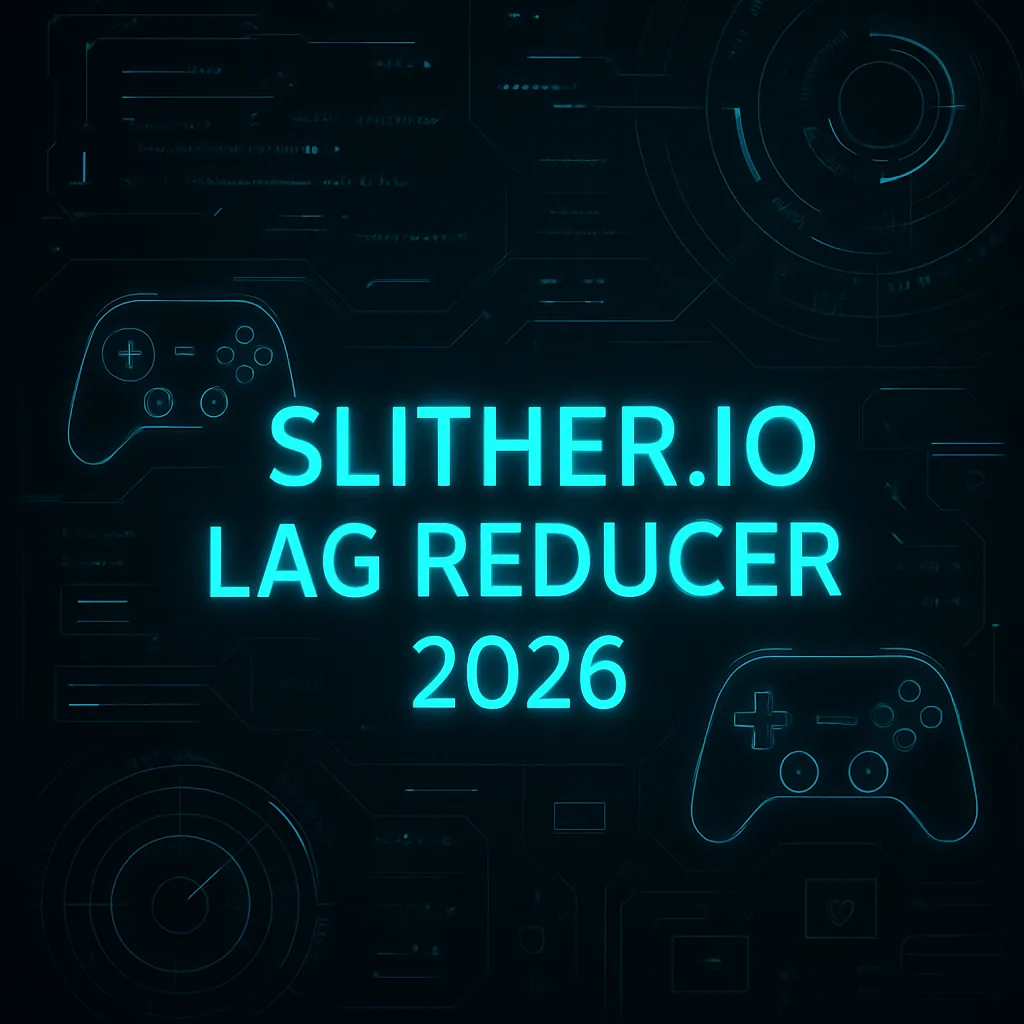
Slither.io Lag Reducer | Boost FPS & Reduce Lag...
Key Features
High Performance
Optimized for speed and efficiency
Smart Automation
Automates repetitive tasks to save time
Enhanced Experience
Improves the original functionality
Description
Version History
0 versions
No version history available for this script.
Installation Guide
Quick Install
If you already have a userscript manager installed, simply click the install button above.
Choose Your Browser
Installation Steps for Google Chrome
1
Install Tampermonkey extension from Chrome Web Store
2
Click on the Tampermonkey icon in your browser toolbar
3
Select "Create a new script" or click the script download link
4
Copy and paste the script code or install directly
5
Save the script (Ctrl+S or Cmd+S)
6
Enable the script by toggling the switch
7
Refresh the target website to activate the script
Important Notes for Google Chrome
- •Make sure to enable "Developer mode" if installing from file
- •Some scripts may require additional permissions
Source URL
Original source from Greasyfork:
https://greasyfork.org/scripts/502423-slither-io-lag-reducerDMCA Notice: This script is sourced from Greasyfork.org. For copyright concerns or takedown requests, please contact the original source.